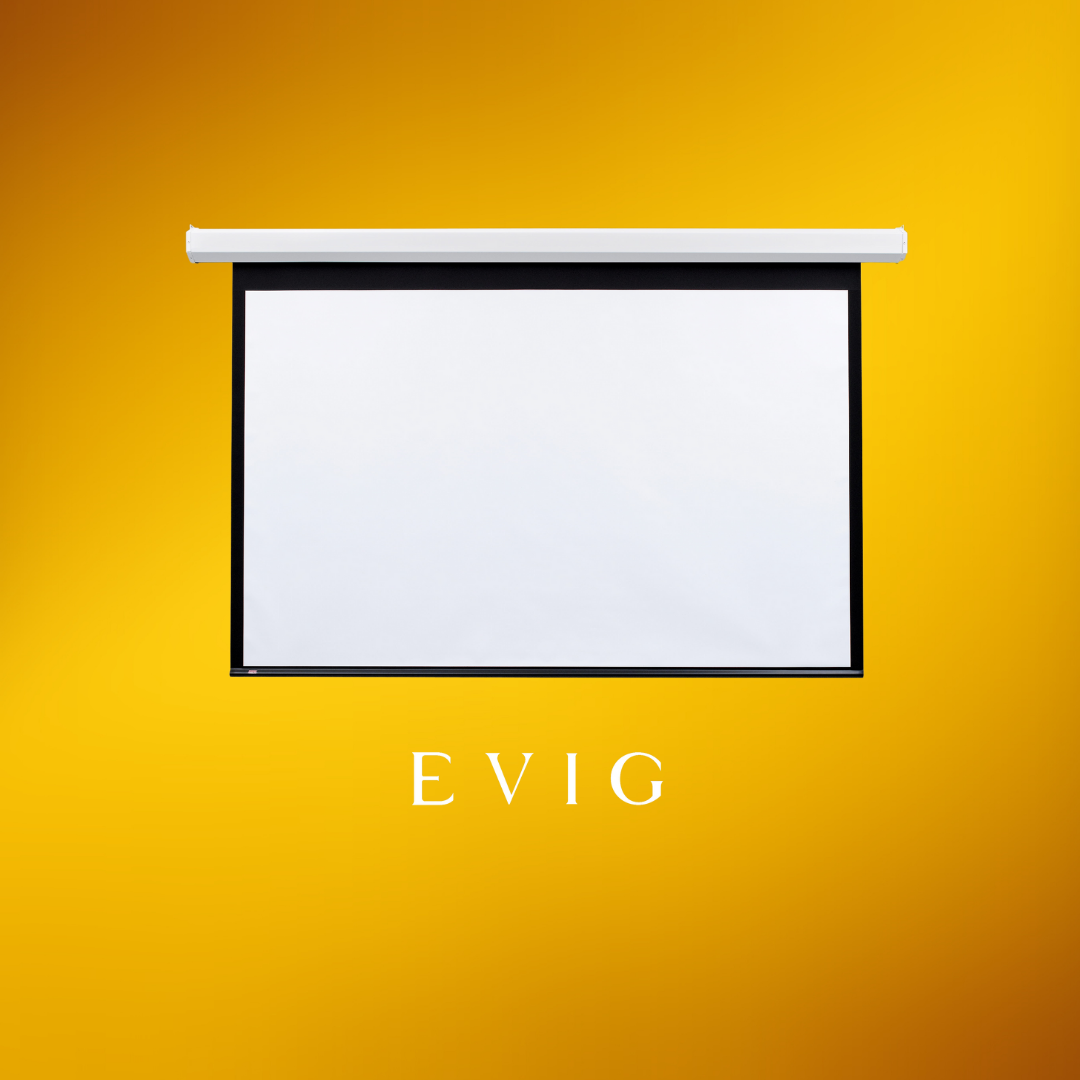Key Factors to Consider Before Choosing a Ceiling Projection Screen for Commercial Spaces
In busy places like lecture halls, boardrooms, or large classrooms, you can’t just use any screen. You need something that works well every day, doesn’t get in the way, and gives a clean and clear picture. A regular screen might do the job at home, but not in places where people rely on it for work, meetings, or learning.
That’s where the Draper projector screen comes in. Their ceiling projection screen models can handle daily use without looking bulky or old-fashioned.
1. It Should Fit Right Into the Ceiling
Some screens hang down and block lights or signs. That’s not great in commercial spaces. A ceiling screen like the Draper Access E hides neatly in the ceiling when not in use. This keeps the room looking clean and organized.
The case sits flat inside the ceiling panels, so nothing sticks out. And you can remove the bottom panel easily if you ever need to fix something inside.
2. Go for Motorized, Not Manual
In a big hall or meeting room, pulling a screen down by hand isn’t practical. You need a screen that moves with the push of a button. That’s what a ceiling projection screen like this one offers—it’s motorized, so it rolls down quietly and quickly.
The motor is also built to be quiet. This means you won’t hear a loud noise during a class or a business meeting when the screen moves.
3. Make Sure the Size Works for the Room
Before picking a screen, take a quick look around the room. If the screen is too big, it might block lights or vents. If it’s too small, folks sitting at the back won’t be able to see much.
The Access E screen can go as wide as 16 feet, which is excellent for big halls. But if your space is smaller, no problem—you can pick a size that fits nicely in the ceiling without looking odd or taking up too much room.
4. Pick the Right Surface Material
The type of screen surface changes how things look. Don’t worry—it’s simple to choose. Draper gives you a few options:
- Matt White XT1000E – Good for most rooms. Shows clear and even pictures.
- Contrast Grey XH800E – Works better in rooms with a bit of light.
- ClearSound XT900E/XH600E – These let sound pass through, good if your speakers are behind the screen.
- Chroma Key Green – Used in media rooms for filming and editing.
If you’re not sure which one to pick, it’s okay to ask for a sample first.
5. Think About How You’ll Control It
Different places have different needs. Some people want a basic wall switch to control the screen. Others might prefer using a remote or hooking it up to their AV system.
With a Draper projector screen, you’ve got a few simple options:
- A regular wall switch (this comes with the screen)
- Low-voltage control if your setup needs it
- A wireless remote for quick control from across the room
- AV triggers that work with projectors or smart systems
Just go with whatever feels easiest and works best for your space.
6. Easy to Install and Maintain
One smart thing about the Access E model is that you can install the case during the building work and add the screen later. This helps avoid damage during construction.
And if you ever need to check the motor or wiring, there’s no need to remove ceiling tiles. Just pop off the bottom panel. It’s simple and saves time.
7. It Blends in and Stays Out of Sight
In busy areas, you don’t want tech hanging in the middle of everything. When the screen rolls back into the ceiling, the room looks neat again. No cords. No mess. Just clean space.
That’s one reason why this kind of screen works great for offices, schools, event halls, and even places of worship.
Final Thought
Choosing the right ceiling projection screen isn’t just about getting a big picture. It’s about finding something that looks good, works well every day, and doesn’t get in the way. A model like the Draper projector screen – Access E gives you all that: smart design, easy control, smooth setup, and screen choices to match your space.
Whether you’re setting up a new classroom, upgrading a boardroom, or fitting out an event hall—getting the right screen makes everything look more professional and run more smoothly.